Take the Password Test
Your passwords are never stored. Even if they were, we have no idea who you are!

About This Password Strength Checker
Password Strength Checker is a free, fast, and secure tool built to help you test the strength of your passwords instantly. As cyber threats increase globally, it’s crucial to use strong, hard-to-guess passwords to protect your digital identity. This tool analyzes the complexity of your password based on length, use of uppercase and lowercase letters, numbers, and symbols.
You’ll receive real-time feedback and security suggestions to improve your password and reduce the risk of hacking, brute-force attacks, and data breaches. No passwords are stored or transmitted — everything runs securely in your browser.
Use this tool to create stronger, safer passwords for all your accounts. It’s simple, private, and completely free to use.
Strong Password Tips and Tricks
-
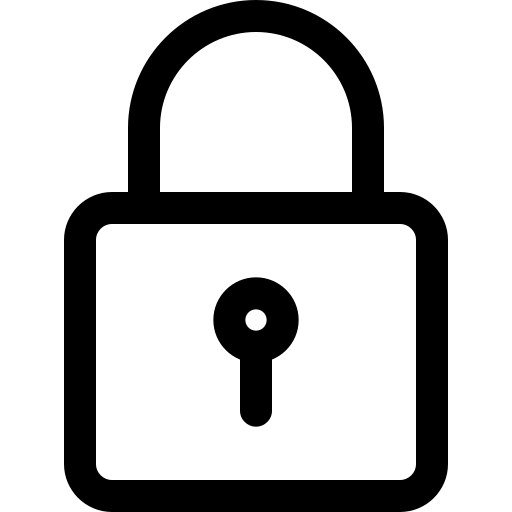 Use at least 12 characters
Use at least 12 charactersLonger passwords are harder to crack. Aim for 12–16 characters minimum.
-
 Mix uppercase, lowercase, numbers, and symbols
Mix uppercase, lowercase, numbers, and symbolsUsing a mix of character types makes your password much more secure.
-
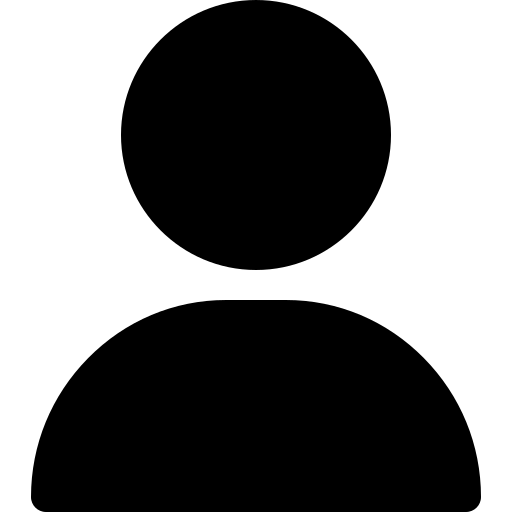 Avoid personal information
Avoid personal informationNever include your name, birthdate, or common words in your password.
-
 Use unique passwords for each account
Use unique passwords for each accountNever reuse passwords across sites. A breach on one can compromise all.
-
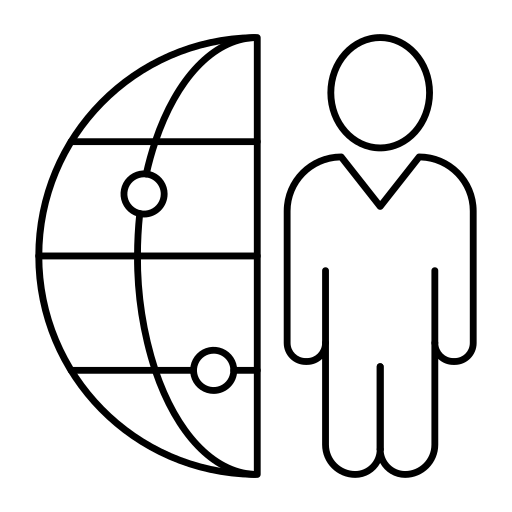 Use a password manager
Use a password managerStore strong, random passwords securely without needing to remember them all.<